We recently produced an immersive 360° video experience displayed in Atlanta, GA for one of our business to business (B2B) clients. Our 8-min looping video spanned 20 ft. high with a resolution of 16,246px × 2100px. This was an exciting new challenge for us as we adapted our expertise in video and applied it to this larger-than-life platform.

But it’s not about stretching regular video in a large space and assuming it will be successful. Effective immersive video requires a different approach to visual storytelling versus the methods used in smaller (and more linear) format video. Especially in the B2B space, where informative content must be presented in a way that won’t physically overwhelm the audience.
We’ve compiled a list of 5 best practices for creating immersive B2B video experiences that can maximize the effectiveness of your next immersive 360° event.
1. Less Is More.
We’ve all heard this adage before, but it’s especially true when it comes to immersive video. Your video should set the tone and atmosphere of the space that leads to curiosity and conversation – not just have it be a repurpose of a text-heavy slide presentation.
-
- For copy, that means succinct, clear headlines and minimal supporting text only when necessary, and only on one side of a wall at a time. A person will typically only have 1 – 2 walls within their line of sight at any given time, so any unique messaging must be contained within a single plane within their field of view.

- For visuals, slow-paced video clips used sparingly work best (landscapes work well for immersion, recommended at 30+ FPS) and minimal transitions are essential to not overwhelm the visual experience.

It is important to keep in mind that your immersive video will most likely compliment other points of interaction within the event space, whether through dialogue with sales reps, campaign banners, brochures, etc.
2. Get To Know The Space (and Specs) Intimately.
The event space will offer details that list out all of the technical aspects of creating the video to their specifications. But it may only be telling you half of the story. Along with studying the spec sheet, be sure to have a conversation with the space coordinator to truly get to know the lighting, flow of traffic, doorways or safety signage, and any moveable obstructions that may alter the experience of the audience. This may help determine the location of content within the video that may not be captured if you followed the spec sheet alone. A little bit of due diligence in the planning phase will save rework later in the process.
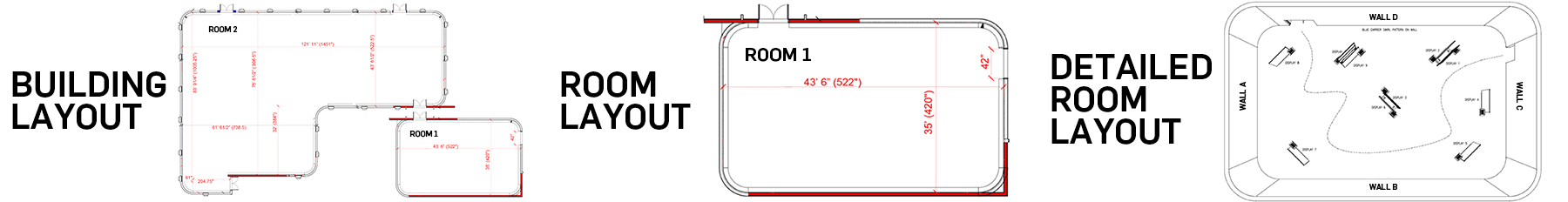

3. Context Is King.
Your video may appear to be hitting all the right notes throughout the entire creation process, but when it finally gets projected into the space, it may feel completely different than how you were perceiving it in the small window on your monitor. Put yourself in the shoes of an average-height audience member. Is the text too big on the screen? Does it disappear too quickly before they have a chance to digest the message? Are the animations too fast? Are your lifestyle video clips too overwhelming? If they enter at any point during the video loop, are they able to comprehend the overall story you are trying to tell?

4. Be Mindful of the Rendering and Upload Times.
Your final export will be large… extremely large. The file will most likely take hours to export (our recent project took 8+ hours to export) and upload to its final destination, which may catch some clients off-guard if they aren’t used to working with such a large format. Setting clear expectations of final cut-off times for changes is critical to ensure a stress free delivery and enough time to fix any last minute issues should they arise.
5. Capturing The Experience.
By the very nature of this form of medium, it’s difficult to share the true experience of walking into a fully immersive space with just your cell phone. Consider having a professional photographer/ videographer on site to capture the entire experience – the look on your audience’s faces, the gravity of the space, and the power of your message in all its 360° glory. You can then repurpose this content for the future and showcase the event on many different platforms. BONUS TIP: You can capture 3d videos and photos of the event and have it play directly in a Facebook feed post for your audience to interact with.


If you want to use immersive video, but don’t know where to start or need help we’d be happy to meet and support your project.